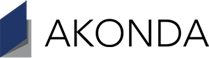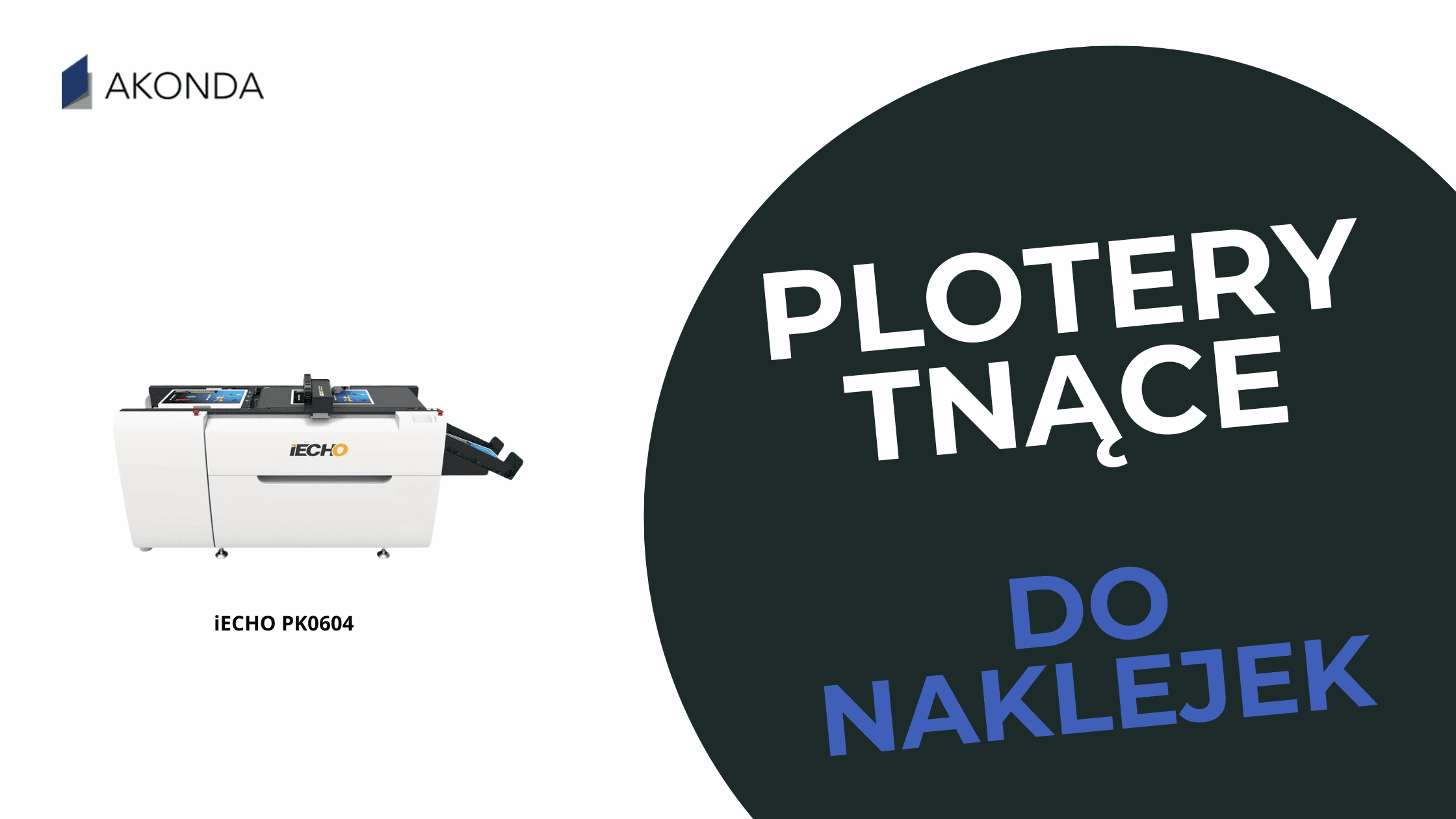Sticker cutting plotter: How to choose the best one for cutting and cutting stickers?
What is a cutting plotter and how does it work in the sticker cutting process?
A cutting plotter is a device that cuts out any shape by precise movement of the head in the X and Y axes. Modern production of stickers and labels is based on printing paper or self-adhesive film on sheetfed printers. The material always consists of two layers - the top layer and the backing that protects the adhesive layer.
More about cutting plotter applications
Basic functions of the cutting plotter
The main tasks of the plotter are:
- Precision cutting of shapes
- Cutting only the top layer
- Automatic tag recognition
- Handling a variety of materials
Types of knives and blades used in plotters
Plotters use specialized cutting tools adapted to different materials:
- Paper and film cutters
- Blades for hard materials
- Textile tools
- Special blades for foamed materials
Step-by-step sticker cutting process
- Preparation:
- Development of graphics
- Printing of the material
- Surface refinement
- Implementation:
- Loading a shape file
- Placing material on the feeder
- Automatic download of the sheet
- Reading tags and QR code
- Precision cutting
- Putting away finished sheets
Key features of a good sticker cutting plotter
- Precision of knife guidance
- Tag recognition system
- Automatic feeder
- Handling of various materials
- Ability to automate the process

Cutting precision and its importance
Cutting accuracy is crucial when producing labels with standard shapes:
- Ellipses for wine labels
- Rectangles with rounded corners for cosmetics
- Triangles for warning stickers
Supported formats and material types
Top layers:
- Coated (glossy) papers
- Uncoated (matte) papers
- Satin-finished and decorative papers
- Tinted papers
- Kraft paper (Craft Plotters)
- PP white films
- PET films white and clear
Additional materials:
- Cardboard
- Textiles
- Foamed materials
- Hard plastics
Cutting plotter with camera - is it worth investing in it?
The optical system significantly increases the precision and automation of the process by:
- Recognition of cutting marks
- QR code reading
- Automatic positioning
- Cutting quality control

Automatic contour cutting - how does it work?
The system uses:
- Fit markers
- QR codes for project identification
- Automatic adjustment of the cutting path
- Cutting depth control
Comparison of available models
Professional Solutions:
- iEcho PK0604:
- Format 40x60cm
- Ideal for digital printing
- High quality cutting
- Larger formats available (73×55, 120×90, 100×70, 90x120cm)
- Saga:
- Dedicated to stickers
- Automatic feeder
- Roller and post-pressure versions
Solutions for beginners:
- Silhouette Cameo 4
- Basic cutting functions
- Smaller working formats